 |
| Image courtesy: Navdy.com, press kit |
I have backed two crowd funded products so far. The first was Coin, which officially shut down its services this Jan, after being acquired by fitbit last May. [To their credit, they refunded my contribution after I’d waited for over two years]. Though disheartened, I still wanted to explore the potential of this form of investment. And so I went on to support Navdy. Why? Because it sounded pretty cool and seemed like something that would get my non-smart-but-good car get smarter.
And so in August 2014, I exercised the powers bestowed on one of my credit cards and made a significant (for me) investment on a pre-order for Navdy. In any case, I feel the investment was well worth it considering that Navdy is today priced at around $800 (!) and that each dollar costs a lot more today than it did back then.
I was one of the earliest backers and my Navdy was supposed to have been delivered in early 2015. Ha :) Most crowd-funded projects miss their deadline because they underestimate the effort required in making something production grade. The good folks at Navdy did too! There were frequent newsletter updates, but after waiting for over two years, I had almost forgotten about it. That’s until a mail landed in my inbox Jan this year (2017).
Hello Anupam Varghese,
Good news! Your Navdy order has shipped.
After shelling out a a bit more on customs duty, the UPS folks finally delivered the package sometime around our Republic Day.
The Navdy box:
The box was larger than I’d expected (almost the size of a largish shoe-box) but opening the box was a delightful experience that showed that the team had put in a lot of thought in putting this package together. By all indications, Navdy seems to have a great design team.
So inside this box there are 4 layers of plastic trays filled with lots of Navdy goodness.
The main unit (Navdy Display) hosts the processor, GPS, bluetooth to connect with your phone (yes, Navdy needs an Android/ iPhone app as well), the dial controller and of course a pico projector attached to a transparent plastic projection screen. The unit is surprisingly well built and feels pretty sturdy.
The rest of the stuff includes 3 mounts (of which only one needs to be used), little niceties like dashboard cleaning towels, cable organizers, OBD (Vehicle Onboard Diagnostics Port) connector cable and the dial knob.
The dial knob is by far the best accompaniment to Navdy. It really adds easy control to one’s fingertips. While driving, the slick rotate/ tap interface enables control using least distraction or effort. I prefer this over their gesture control. (Navdy recognises simple hand gestures through a driver facing camera on the main dash unit) In fact, I’ve turned off gesture control altogether! The steering wheel mounted dial can control navigation, car-dashboard, music on my phone (it even works on my gaana app) and offers basic call control.
The trickiest part is getting the mount to stick on the dashboard. Mine came off after two days because my dash surface is not flat but is pretty textured and matte-ish, I have to now resort to a double sided sticky tape or some glue. This is my only major grouse with the product and I hope this gets solved in its future avatars.
The other contentious issue is placement. Mounting it straight ahead, in-line with the steering wheel, as recommended by them works fine, but for me, it was a bit of an overload.
So I moved it to the center of the car dash area, almost where some Audi/ BMW place their navigation/ control display. Also had it slightly angled so that the screen was perpendicular to my line of vision. That way, information stayed pretty much in my peripheral vision but not in my primary vision. I like it this way.
The other good thing about Navdy is its app (I use the Android version). I love the way it is designed. Especially wonderful is the thought that has gone towards the on-boarding process. It wonderfully guides you step by step at each stage. Here’s an example: Locating and connecting to the OBD port. The OBD port for most cars (that have it) is kinda concealed and hard to reach. So what does the Navdy app do? It asks you for your car make and model, then it shows a video on locating it in your car! Then, if I recall right, it turns on the flash light and camera to help me locate it under the dash console! Neat!
The display fonts, colors, icons etc are beautifully designed. They are informative while not being distracting. Information and graphics are rendered very clearly on the projection screen and it adapts the brightness level to ensure visibility even in bright sunlight.
The unit is easily detachable and there is a nice little bag to easily store the main unit safely when your car is parked.
Being connected to the OBD port gives Navdy direct access to real-time car stats as well (like speed, rpm, fuel economy etc) apart from being the power source.
The one small bug on Navdy was that it defaulted to miles instead of km despite having changed the setting on my app. Somehow this config did not seem to persist on the device. I’m sure this will get fixed soon.
Since Navdy uses Google Maps to power its Directions/ Navigation, it did pretty good for Indian roads. The display renders the map in a rounded display area and shows the roads in white with color overlays for indicating traffic.
All in all, I am impressed with Navdy and thank the team for having delivered on its promise (better late than never, eh?). I think its value is in removing the need to keep picking up/ looking at the smartphone screen for navigation (can’t really drive without google maps nowadays) and adding smart controls to media/ call control. This minimises distractions and almost obviates the need to ‘use’ your phone while driving. Till all cars gets smart and add these features to their dashboard, you can get Navdy to add a bit of smartness to your car, that is, if you can afford its really hefty price tag! I think it has some promise for a country like India at roughly one fifth of its current price tag.
Hat tip to the folks at Navdy for having designed a good product, both hardware and software. Feels good to have supported it!
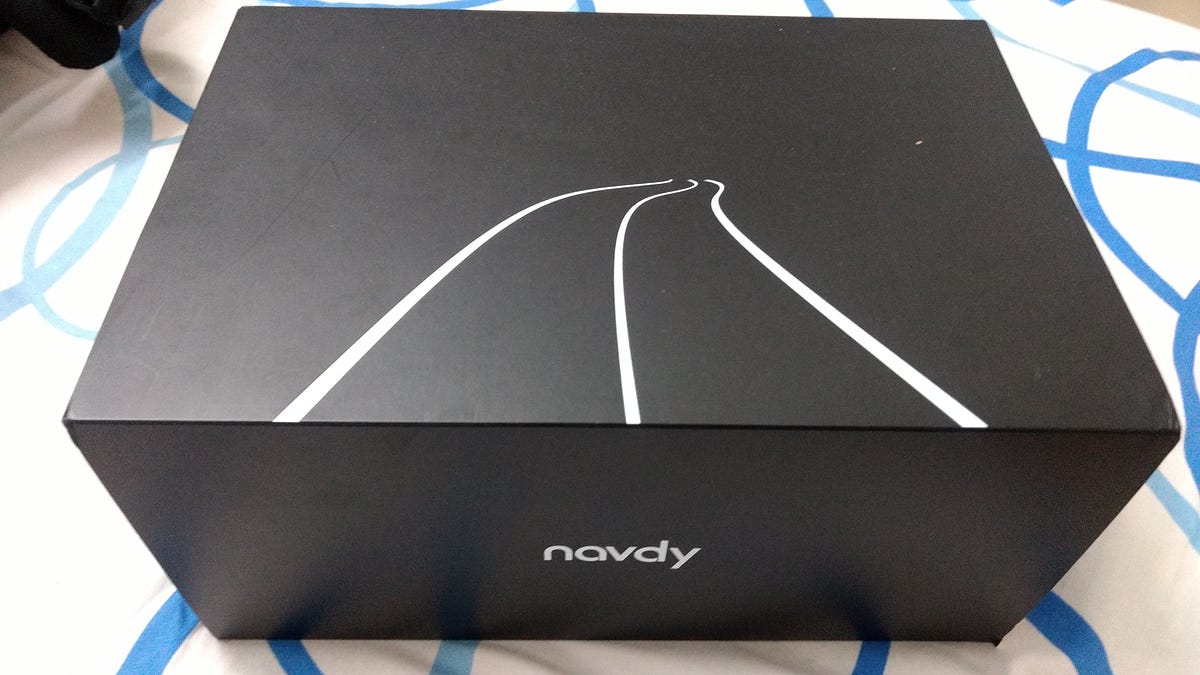
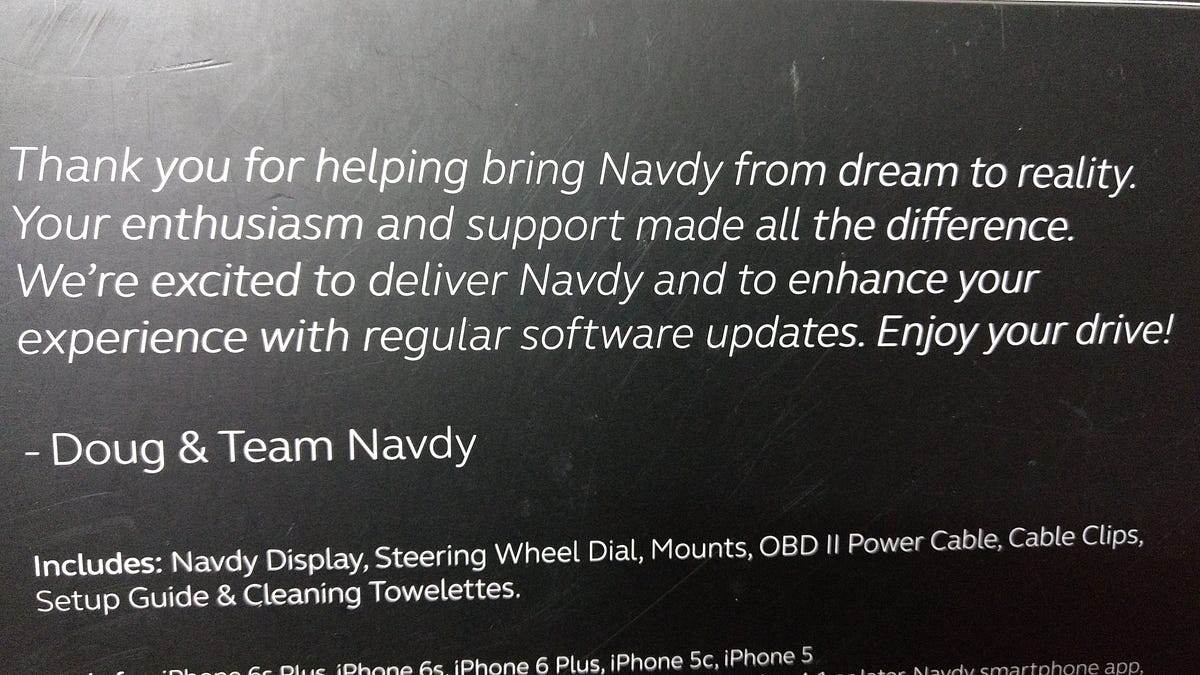
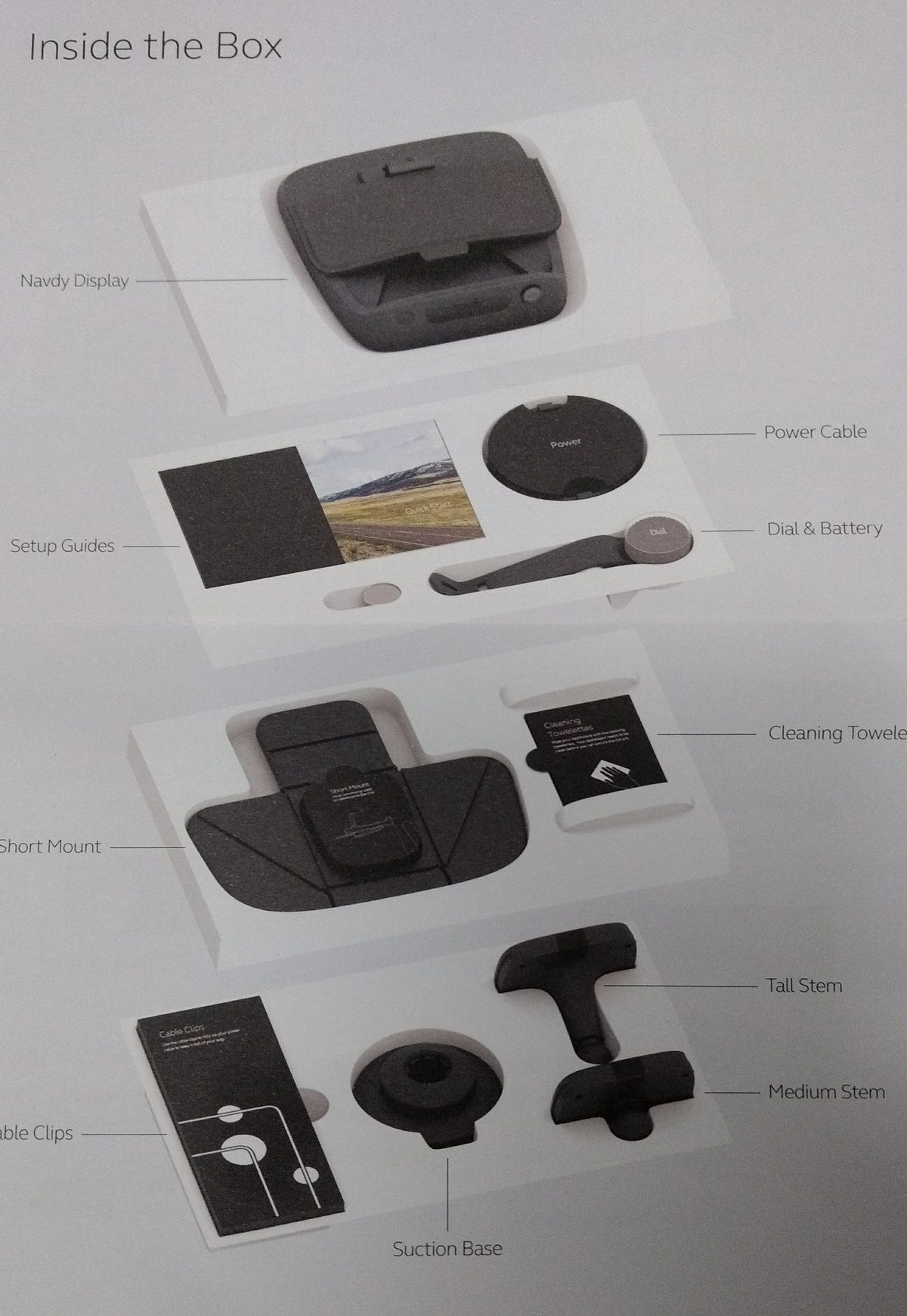







No comments:
Post a Comment