Just make it!
This is a great time to be a part of the hardware+software maker movement. The things that you make here are called- Things! Seriously :) and by extension, we have IoT, aka Internet of Things.
There is such a wide variety of low-cost, easy to program and reasonably simple to integrate micro-controllers out there that its literally a bonanza. And, it only keeps getting better! There is a huge community of makers and there are tons of videos and tutorials on the web that can help you know more about anything and everything that you will need to make your own Thing. If you have a problem to solve and a solution in mind, my attempt here is to give you a primer: A meek peek into this wonderful world. Perhaps, in the near future, I will share my notes on a few deep-dives as well.
System
Almost all projects are of the following nature:
Input(s) → Processing → Output(s)
(OH: cmmon!) This simplified view is a great place to start as we dive a bit deeper. A simple example of such a system could be:
There is a button, pressing it (input) will turn the connected light (output) ON or OFF (processing: toggle light state).
Input
Inputs are read from sensors that either translate some physical phenomenon, human intent, commands or instructions through some physical activity (like a button press), into electrical signals.
Now these electrical signals could be analog. Analog signals are those where a variation of the signal amplitude/ strength (measured in Volt, or ‘potential’) or current (measured in Ampere or ‘flow’) could be measured to infer something about the phenomenon being measured.
The signals could also be digital, where the measured quantity is represented as zeros and ones. So, essentially a set of ON/ OFF pulses (binary representations, that the microprocessor understands) that encode a number/ value say in the decimal system (which we tend to relate to much better).
Bonus: Read a quick recap on number systems here:
When the signals are analog; for the computer to make any sense of it, it must be turned into its digital or binary form through what is called sampling. This is done by an ADC (Analog to Digital Converter). Most micro-controllers have on-board ADCs but one could use a separate ADC as well.
So, sampling involves taking a snapshot of an analog signal at a point in time and then the ADC converts that value into a binary (base 2) representation.
To get a meaningful representation of the original signal, the sampling rate must be high enough. So, higher the sampling rate (frequency or the number of times you take the sample reading per second), the better the signal fidelity. For example, if you record your sound using a microphone on a computer, a typical sampling rate would be 22KHz. Which means, the sound card has an ADC that takes 22 thousand samples of your voice signal amplitude from a microphone per second and stores each of them up onboard!
Also, the number of bits that the system uses to represent each discrete signal sample determines its accuracy. For instance, an 8 bit sampler can represent 2⁸ or 256 different signal values (from 0000 0000 to 1111 1111). Assuming we are measuring a maximum of 1 Volt using this sampler, this gives a resolution of 1/256 or 0.0039V. So this system is capable of measuring variation in voltage as small as 0.0039V or more up until 1V but if the increment in the voltage is less than that, it will not be able to measure it. Now, if the sampler supported 10 bit, that would give 2¹⁰ or 1024 possible values between 0V and 1V. This translates to a resolution of 0.0009765V ! This is evidently a lot more granular than an 8 bit sampler.
So, the higher the sampling rate and the higher the number of bits returned per sample, the closer will the digital signal come to represent the analog one that it just attempted to digitize. So, theoretically, what it means is that digital always loses ‘some’ of the original analog signal during the process of conversion, however hard it may try. But then, these losses tend to be negligible in high fidelity systems and once the signal is digital, well, its food for a microprocessor and you can do a zillion things with it that you may not have been able to pull off when it was in the analog form.
So what kind of sensors are available? Well, a whole lot. Here’s an indicative list:
a. Temperature
b. Pressure
c. Sound
d. Vibration
e. Location
f. Motion
g. Magnetism
h. Touch
i. Light
j. Humidity
k. Presses (buttons)
b. Pressure
c. Sound
d. Vibration
e. Location
f. Motion
g. Magnetism
h. Touch
i. Light
j. Humidity
k. Presses (buttons)
Just google for ‘x sensor’ where x is the thing you wish to measure/ read as an input and you should get to some sensor that does the job for you. There are some sensors that come with an ADC built in, so you could read their output straightaway.
Output
For systems to be useful, they need to be able to present their output in some form. Where humans are involved, these better be human readable/ interpretable forms. This is where output systems come in.
Simply put, the output systems do a reverse of what the input systems do. They translate the digital output values into some physical phenomenon, like: displaying them on a screen (light), voice output or creating a buzzer sound. At times, they need to be sent to other systems which will take them as inputs. One example would be if this needs to be transmitted to a server so that a log could be maintained, or an email sent!
The following is an indicative list of output systems:
1. LCD/ OLED/ LED displays
2. Speakers
3. WiFi, Bluetooth, RF transmissions
4. Tactile feedback
2. Speakers
3. WiFi, Bluetooth, RF transmissions
4. Tactile feedback
Processing
Consider a weather station which needs to measure, temperature, humidity, wind-speed and location. Evidently, more than one input is necessary here. And you might need to convert the read inputs into some other scale and notify a central system periodically and raise an alarm if there is a huge variation in any of the input values. Or combine multiple inputs to predict whether a storm event is likely. This needs a processor. A processor, in simple terms is something that can execute a defined set of operations on given inputs. Microcontrollers have a ‘computer’ inside them. Usually they are RISC(Reduced Instruction Set Computer), which means that it may not have a whole set of capabilities that your desktop computers have, but they would have just enough to pull off your job. So, now you need to choose a suitable microcontroller for it.
These are a few important considerations while narrowing down your choices:
a. Number of inputs you will need and their types (eg: 2 analog inputs and 3 digital inputs)
b. The voltage levels of the input sensors
c. Physical size limitations
d. The amount of processing required
e. Number of outputs you will need (eg: LCD display + WiFi + SD card logging)
f. Power requirement (access to mains power? Long battery life? Low cost of power? Solar?)
g. Ease of prototyping and scaling
b. The voltage levels of the input sensors
c. Physical size limitations
d. The amount of processing required
e. Number of outputs you will need (eg: LCD display + WiFi + SD card logging)
f. Power requirement (access to mains power? Long battery life? Low cost of power? Solar?)
g. Ease of prototyping and scaling
Once you have narrowed down your requirements, just search the net to find the suitable options.
What options do you have, as of end-2017 (what I love and know for sure is that this list is bound to get obsolete soon 😊)
1. Raspberry Pi
For more complete systems that can interface with a set of peripherals like keyboards, mice and monitors. Their most recent addition is Raspberry Pi Zero W which has HDMI out, WiFi and Bluetooth, costing about Rs. 1500 (all connectors etc included!).
2. The Arduino family
A wide variety of choices. These guys literally did set the maker movement on fire by introducing a simple programming interface and easy to prototype input/ outputs. Most of them use ATMEL processors.
3. ESP8266
The hip youngster on the block. Developed by a Chinese manufacturer called Expressif, ESP8266 and its clones are inexpensive devices with WiFi capability and a decent spread of input/ output options
4. ESP32
Evolution of ESP8266 with Bluetooth/ LE support added and a lot more!
5. nRF51/ 52 series
Low power BLE capable devices from Nordic Semiconductors are slightly difficult to program but are powerhouses enabling a revolution in portable devices like smart-bands and other wearables. Most of these use ARM Cortex processors.
There are a lot more options out there, I’ve only picked up my favourites that get most of the jobs done. Of course, we have folks like Intel playing catch-up with their Edison series et al, but, the kits above rule the roost.
So, there you are; You have now been introduced to programmable things! Go figure and make!
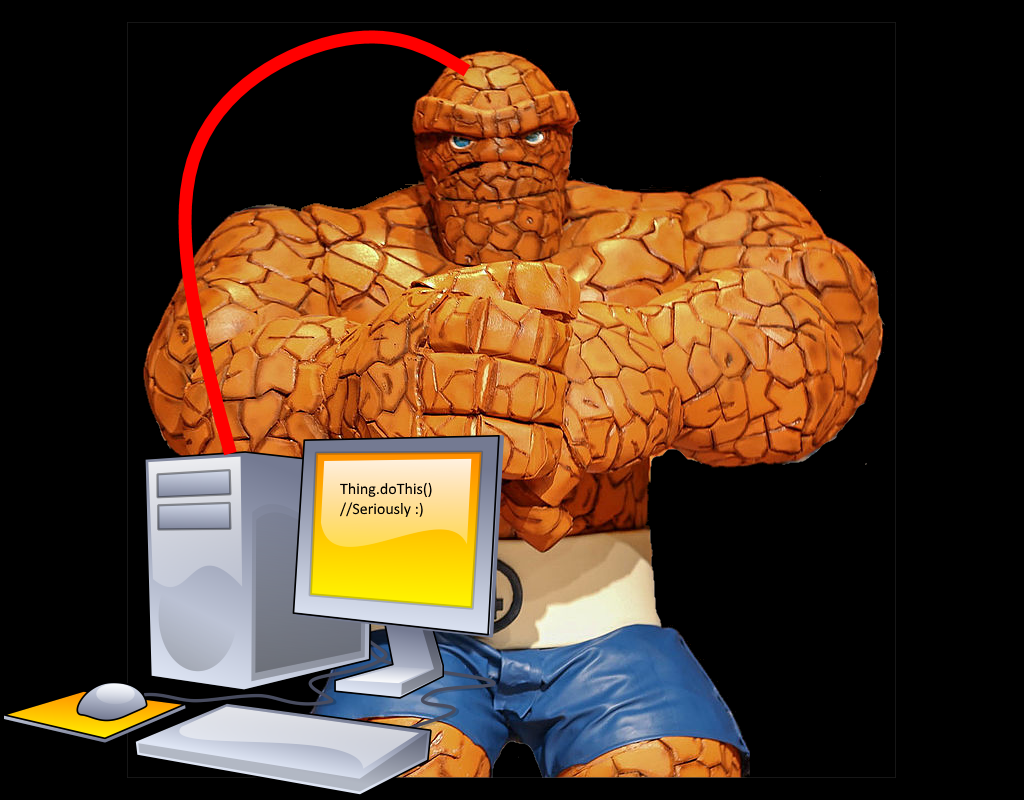
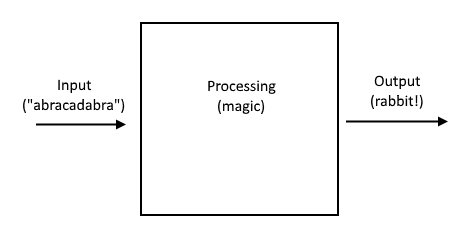
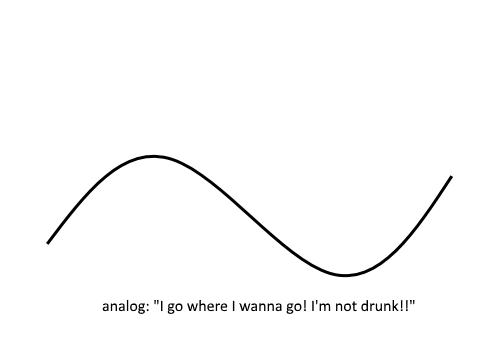
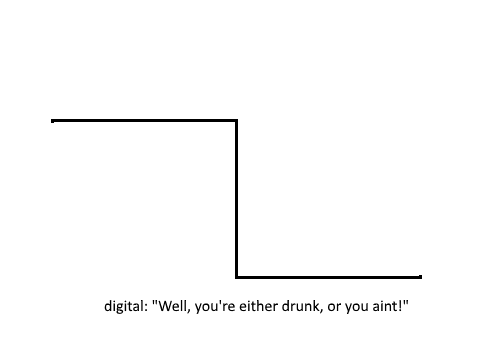
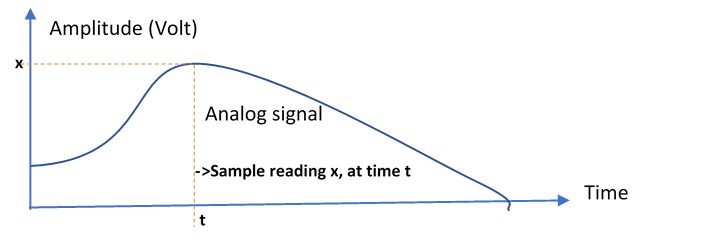
No comments:
Post a Comment